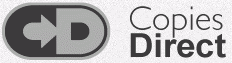Self-service copying
The Newspapers and Family History zone has microfilm and microfiche reader-scanners and printers plus a multi-function device incorporating printer, photocopier and scanner.

We allow you to
- photocopy articles or pages from loose issues of recent print newspapers
- scan and save to USB articles or pages from loose issues of current print newspapers
- photograph (using your own device or our digital camera) articles or pages from loose or bound newspapers
- scan and print articles or pages from microfilmed newspapers
- scan and save to USB articles or pages from microfilmed newspapers
- scan, save and e-mail articles or pages from microfilmed newspapers
- print articles or pages from digital newspapers
- save to USB articles or pages from digital newspapers
- save and e-mail articles or pages from digital newspapers
- request photographic images of articles, pages or illustrations from our newspapers
You are not permitted to
- photocopy articles or pages from bound volumes
Copyright
If you intend to copy an entire issue of a newspaper, you must observe the Copyright Act, 1968.
There are signs giving details near all the reader-printers and the photocopiers.
Charges
Charges apply for all copying, however, self-service scanning and photography is free.
Self-services copying charges can be be viewed on our Copying in the Reading Rooms page.
Costs for requested copying can be viewed on our Copies Direct prices page.
How to order a copy using the Catalogue
Step 1 : Find the item in the catalogue
- Search the catalogue for items held by the Library.
Step 2 : Check the copyright status
- Once you find the item you are looking for in the catalogue, check the ‘copyright status’ field in the catalogue record (this applies when copying entire issues, not single articles). If the field says:
- ‘Out of copyright’ then we can copy the whole issue and send it to you by email or post.
- ‘In copyright’ there will be limits on what we can send. Generally for items in copyright we can copy one chapter or 10% for research and study. This means that a single article, no matter the date, can be copied.
- 'Copyright undetermined' then this may mean that copyright may vary depending on the date of each issue. You may have full rights to copy, or may only be able to copy under some circumstances, for example a portion for research or study. For further advice please Ask a Librarian or proceed to place your request and we'll let you know if we cannot supply it.
- For more information visit our copyright pages.
Step 3 : Place your order
- To place an order, click the ‘Order a Copy’ at the top of the catalogue record to take you to Copies Direct.
- Fill in the online form, the cost will be automatically calculated and you can pay online.
- You will not be charged if the material cannot be supplied.